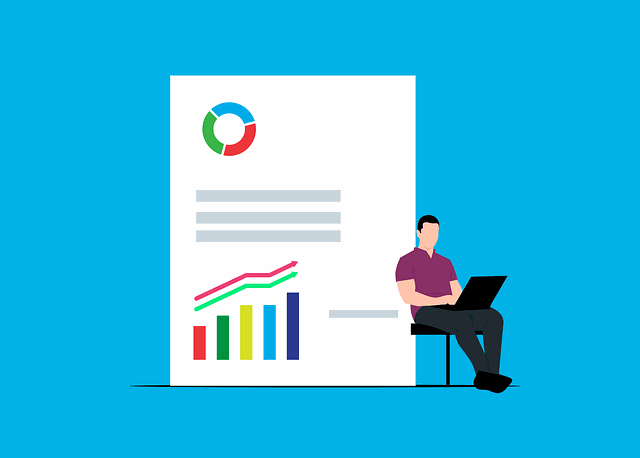Developing Predictive Analytics Solutions with Power BI and Azure Machine Learning
Predictive analysis is one of the key drivers in various fields, and nearly every company applies forecasting instruments to get valuable information and make the required decisions. The predictive analytics tool is an instrumental tool that is applied to make projections about future events by using historical data, statistical methods, and artificial intelligence.
In this blog article, we come to the next stage of predictive analytics, where we see how the integration of Power BI Consulting, Power Apps development, Power Automate development, and Power Platform development with Azure Machine Learning takes place. Companies may do well by utilizing this strategy.
Power BI helps transform data into insights.
The fact that Power BI is arguably the easiest and best business intelligence software that business owners can use to turn raw data into useful information that will help them make better decisions is evidenced by the simplicity of its dashboards and strong analytics.
Data connectivity and transformation
Power BI provides data connectivity and transformation in the form of a data model. Create a network link that will give you a chance to use data from databases, cloud services, or online platforms.
Visualization and reporting
With Power BI, users can easily design dashboards and charts that are interactive; for example, they can create visualizations such as gauges, maps, and graphs that they can customize.
Advanced Analytics and AI Integration
Use the Power BI data dashboard and Azure Machine Learning to produce top-of-the-line analytics. Apply machine learning projects for forecasting, outlier detection, and churning.
Collaboration and sharing
You can share and collaborate in Power BI, which comes as a result of using different tools and techniques available in Power BI and can be done collaboratively. Data sets like these can be brought to the cloud and shared among the team or stakeholders through the Power BI service.
Utilize Azure Machine Learning to Provide Insight into the Predictive Ability
In the opinion of data scientists and data analysts, the Azure platform for machine learning is the foundation of predictive analytics. Now they will be aware of the reason why their data has been asked for and the method by which it is processed.
Azure Machine Learning
Azure ML is a cloud platform that is constructed and operated by Microsoft for the programming and implementation of machine learning models by its users. The data scientist, developer, and businessman are all inside this set of products.
Azure Machine Learning Characteristics:
Automated Machine Learning (AutoML)
The autoML feature of Azure Machine Learning is the built-in function that seamlessly handles the chores of algorithm selection, tuning of hyperparameters, and feature selection by automating these tasks.
Model Deployment
The model would then be trained and validated, and Azure Machine Learning provides the option to deploy the services as web services or container applications just by clicking a few times.
Scalability and performance
Azure Machine Learning is based on the Azure cloud infrastructure and serves as a tool that allows the user to conduct training and deploy models that can handle the immense data available.
Integration with Azure Services
Azure Machine Learning is a service that integrates with other Azure services and provides a unified platform for data processing, storage, and analysis. All components within the ecosystem are linked within the platform. This is a solution that can be implemented with Azure Blob Storage, Azure SQL Database, or Azure Databricks, which can play the role of data storage, preprocessing, and advanced analytics within the platform.
Integrating Power Apps with Azure Machine Learning
Implementing Power Apps Consulting with Azure Machine Learning provides a data presentation and analysis process that can be used to make decisions and promote business expansion.
Let’s go through these step-by-step instructions to utilize the predictive analytics power:
Preparing Your Data
- Keeping an impeccable data set with quality, well-labeled, and clear data as well as structured and well-organized data is another very important factor in data modeling.
- With Power Query in Power BI, you can do ETL (extracting data from the source systems, data clean-ups, and data transformations) so that the data is ready for analysis.
- This is Azure machine learning that can be used not only in corporate life but also in the real world.
Modeling of Azure Machine Learning
- Navigate to the Azure panel, and you will be able to find the machine learning studio by scrolling down the panel.
- It depends on whether you go for a code supervisor (in case you choose an algorithmic base) or opt for existing models (if you pick a machine learning implementation).
- It is important to create a successful algorithm and then follow the goal of your probabilistic modeling by conveying the model.
- Develop the model well enough to analyze data from the past and then make present-day forecasts.
Deploying the Azure Machine Learning Model
- Train on the model, validate it, and finally deploy it as a web service or web app through Azure Machine Learning Studio.
- Specify a popup for settings in the environment that marks the credentials, scaling factors, and the URL.
- Publish the REST API endpoint to the web service, which can be accessed by external apps.
Integrating Azure Machine Learning with Power BI
- Get to the “Home” tab and “Get Data” under it in Power BI Desktop.
- From the list of choices, select “Azure” and then choose “Azure Machine Learning.”
- Give the URL of the Azure Machine Learning web service endpoint and, optionally, the required authentication details.
- Enter the data fields that are needed by the machine learning model in the input data and click on the “Load” button so that the model will be able to predict the results in Power BI.
Visualizing Predictive Insights in Power BI
- The next step for you to perform is to upload data into Power BI and then use the tool to create interactive dashboards and reports.
- Integrate predictive analytics insights into the visualization and employ charts, graphs, and tables for this purpose.
- Learn how to look at trends, patterns, and outliers shown by the model for predictive purposes so that you can gain insights for decision-making.
Wrap-Up
Power BI linked with Azure Machine Learning is the crucial factor behind the restructuring of decision-making to a data-driven one in the business world. They have now been able to incorporate data visualization with advanced machine learning models to scrape out hidden insights that will be vital in business decision-making.
Read:
5 benefits of having custom development services for strapi
Pranay, a coding maestro weaving magic with Dot Net, Angular. With 4+ years in web development, he specialize in crafting seamless solutions. Beyond coding, Pranay is a wordsmith, passionate about sharing insights through guest posts. Whether crafting code or narratives, he bring creativity and precision to every project. Connect to explore his coding journey and delve into the world where tech meets storytelling .